Buy Crypto with Credit or Debit Card on Rollbit
You can now deposit cryptocurrency on Rollbit using your credit or debit card via Coinbase and MoonPay!

While we’re working on adding an integrated fiat-to-crypto solution, we've added the option to buy cryptocurrency from third-party services to allow you to deposit directly into your Rollbit account.
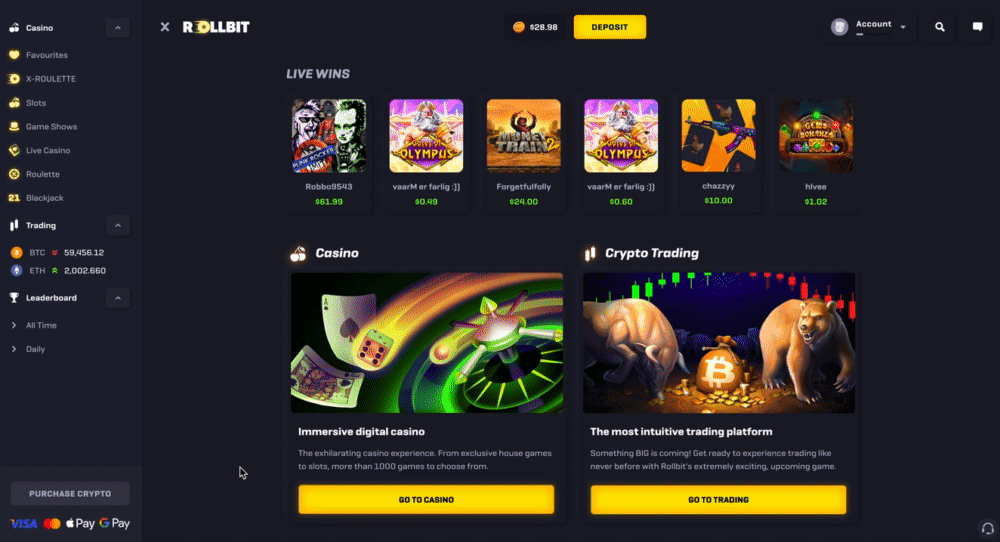
Click on the new 'Purchase Crypto' button at the bottom of the sidebar and then select a provider (Coinbase or MoonPay).
In the following sections, we'll show you how to deposit cryptocurrency using each provider.
Coinbase
Once you click on Coinbase, it will redirect you to the sign-in page:
If you're already signed up and verified your email address/mobile number, you can add a payment method - including your bank account or credit/debit card.
After you've added a payment method, click on ‘Buy/Sell’. Choose either BTC or ETH, enter the amount you want to purchase and click ‘Buy Bitcoin’ (or ‘Buy Ethereum’ for ETH):
Once you click 'Buy/Sell', the following pop-up menu will appear:
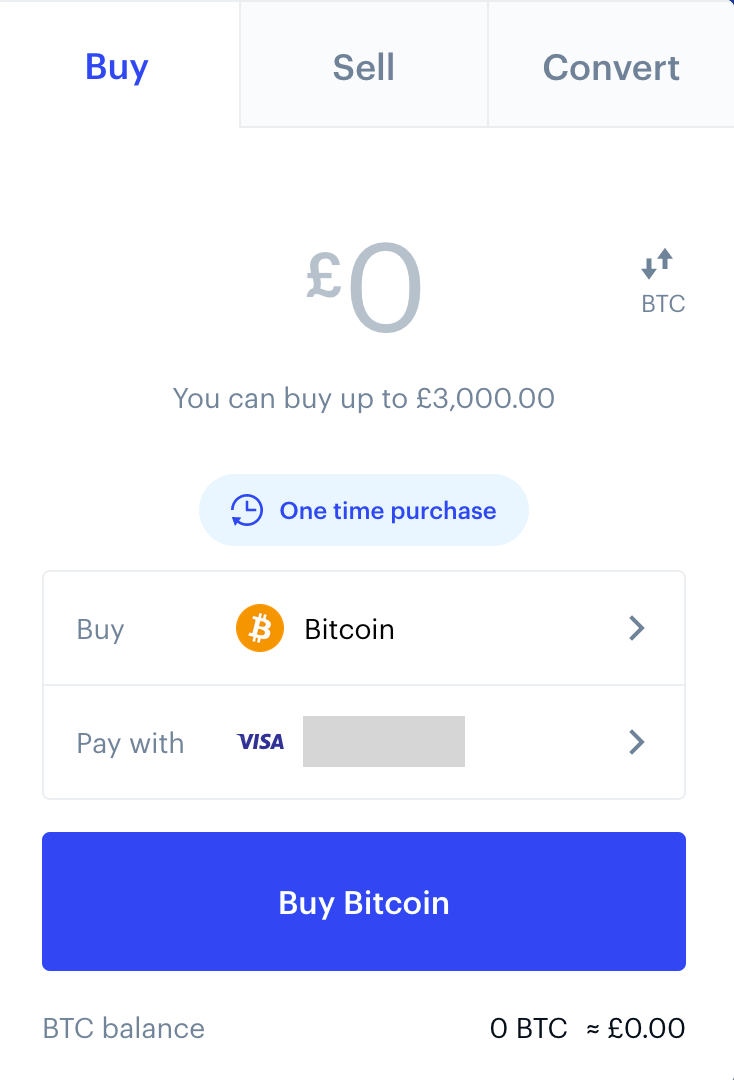
Enter the amount you want to buy, then preview your buy to see the amount of BTC/ETH you’ll receive. Click on ‘Buy now’ to proceed.
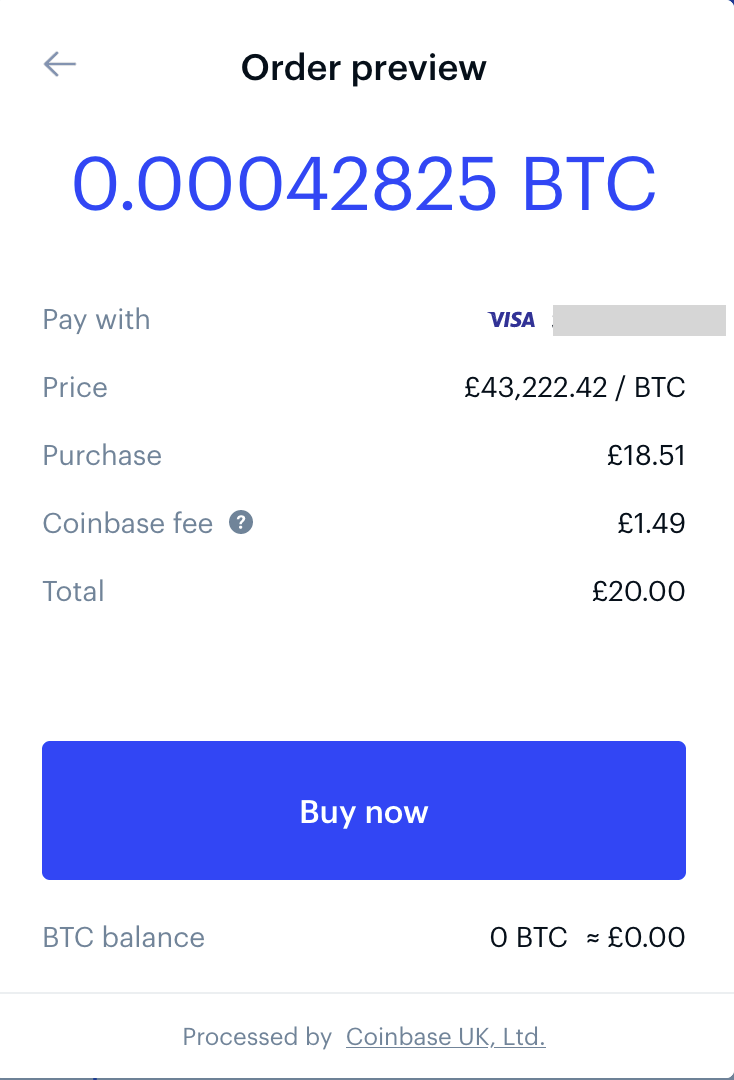
Authorise the payment with your banking app.
It may take a few moments for your payment to be processed, but once complete, you’ll see the notification displayed below:
From here, you can transfer the funds to your Rollbit account. Click on ‘Send/Receive’ at the top right-hand corner of Coinbase.
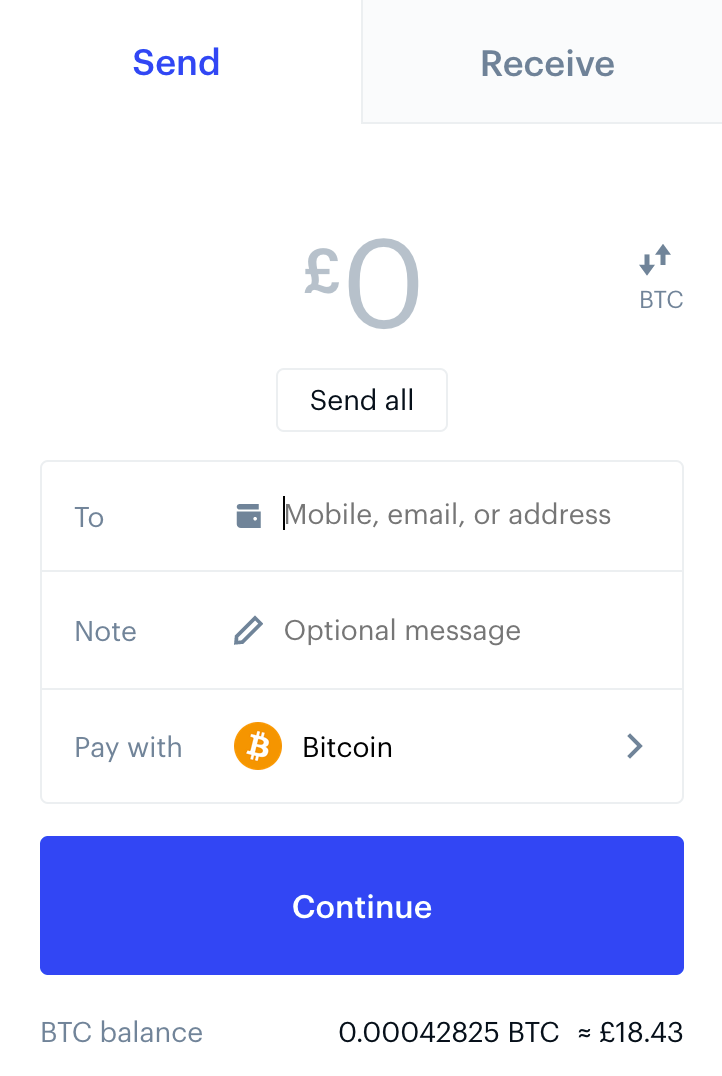
To get your Rollbit BTC or ETH address, click on 'Deposit', select your preferred cryptocurrency and then click on 'Copy Address':
Paste your address into the ‘To’ field in Coinbase, enter the amount you want to send and then click 'Continue':
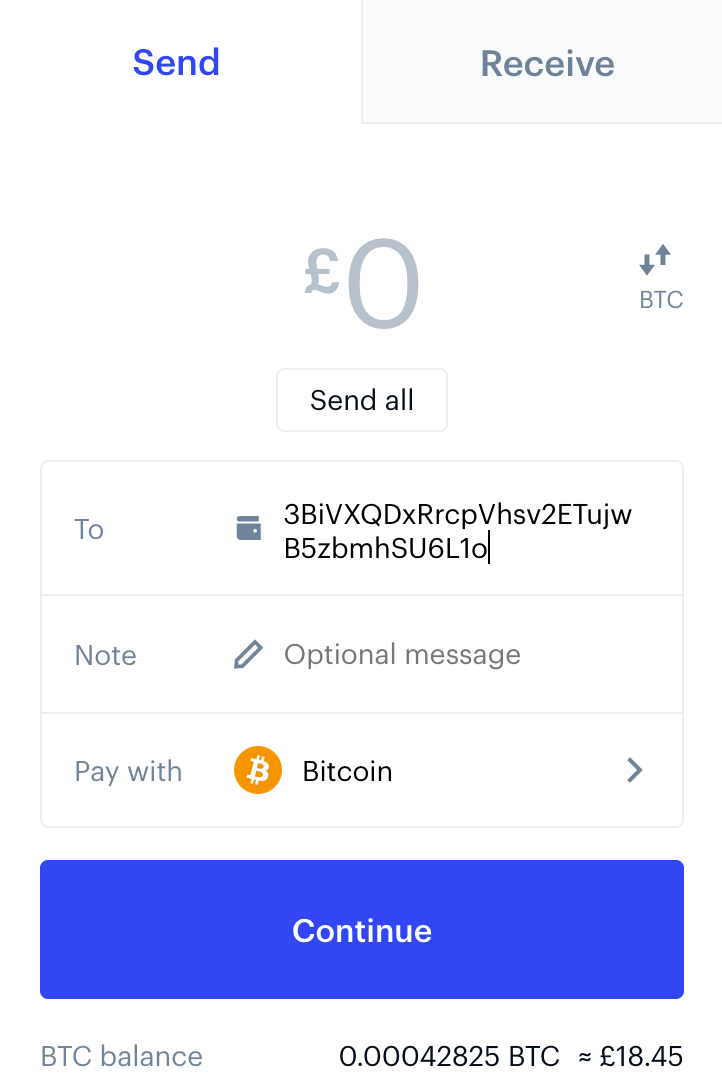
The amount to send, the receiving address, the network fee and available balance are all shown, along with an estimate on how long it’ll take to be sent. Click ‘Send now’ to confirm:
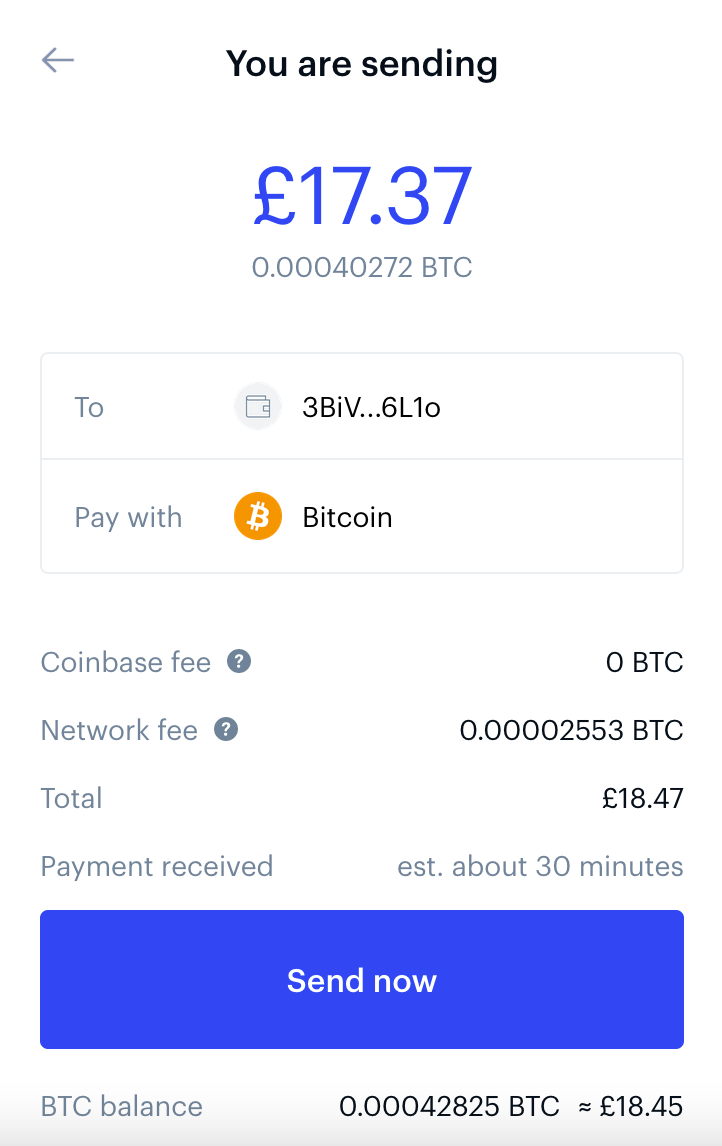
After about 30 minutes, they will credit the deposit to your Rollbit account.
Once sent, you will see something like this on Coinbase:
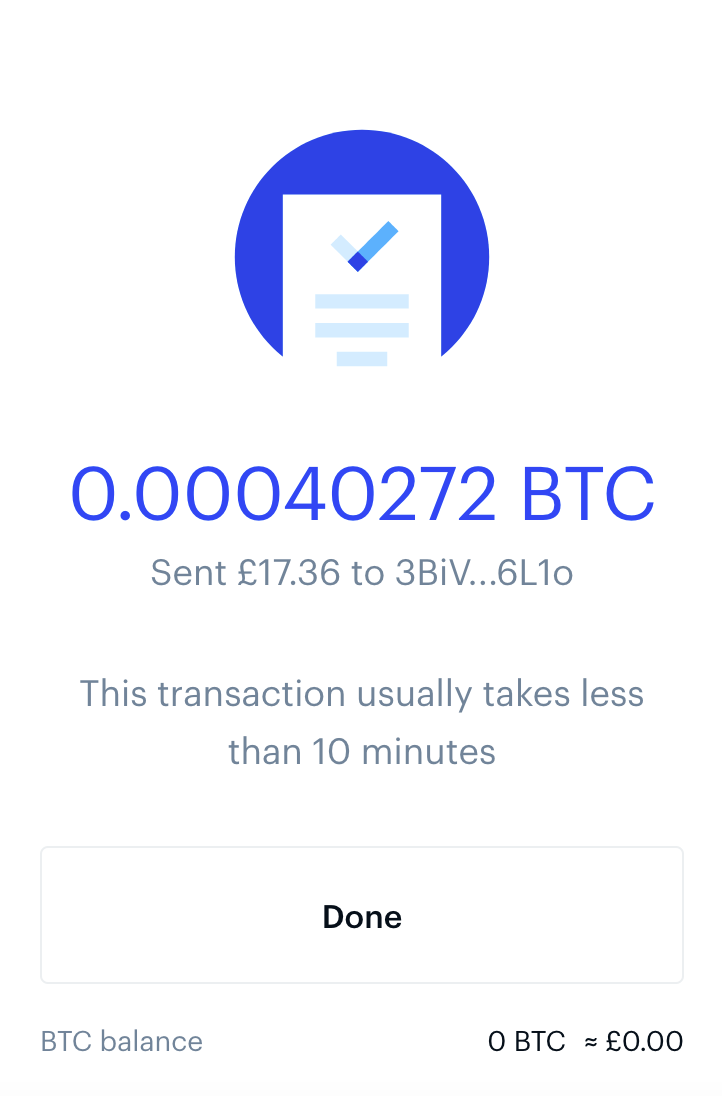
You can then check your incoming deposits on Rollbit by clicking on the ‘Account’ menu (top right) and then ‘Deposits’:
MoonPay
Once you click on MoonPay, a new tab will appear:
Select the cryptocurrency you want to buy, enter the amount you want to purchase in euros (between €20 and €10,000).
Once you enter how much you want to purchase, you’ll get an estimated amount of BTC (or ETH) based on the current market price:
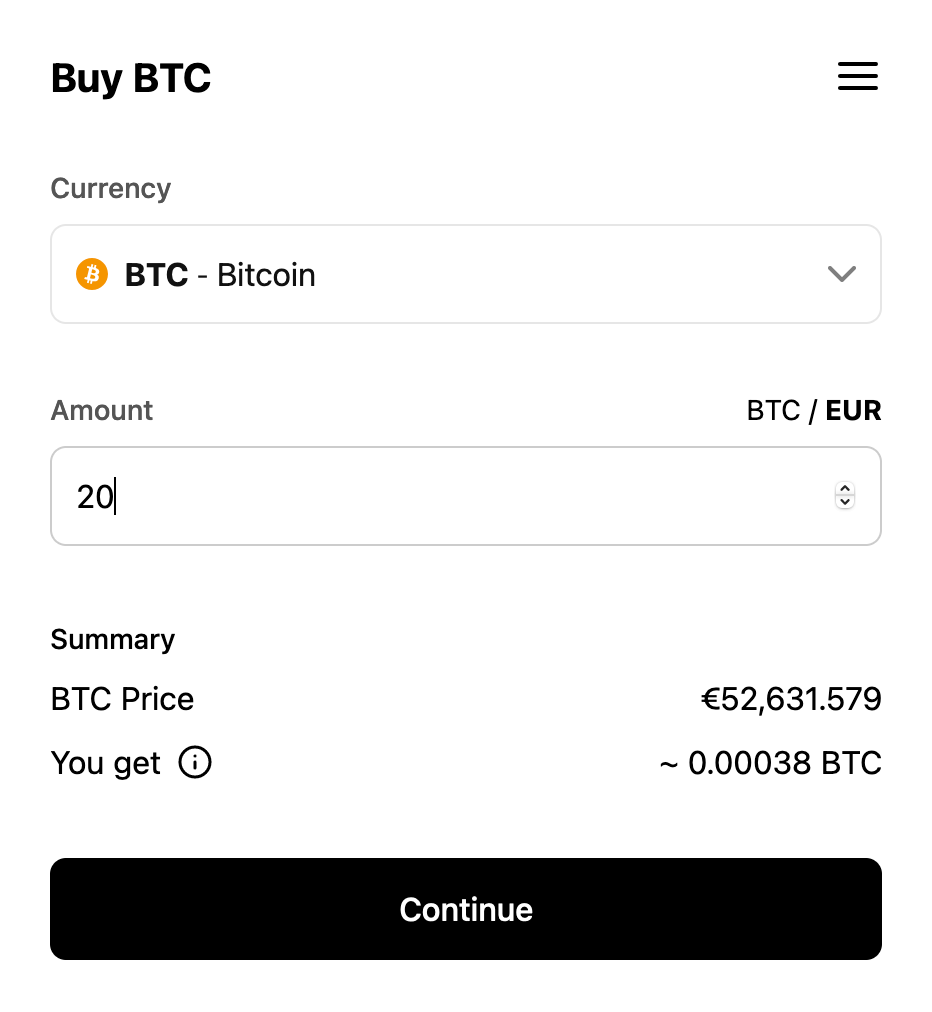
Click 'Continue' to confirm and you’ll be asked to provide an address:
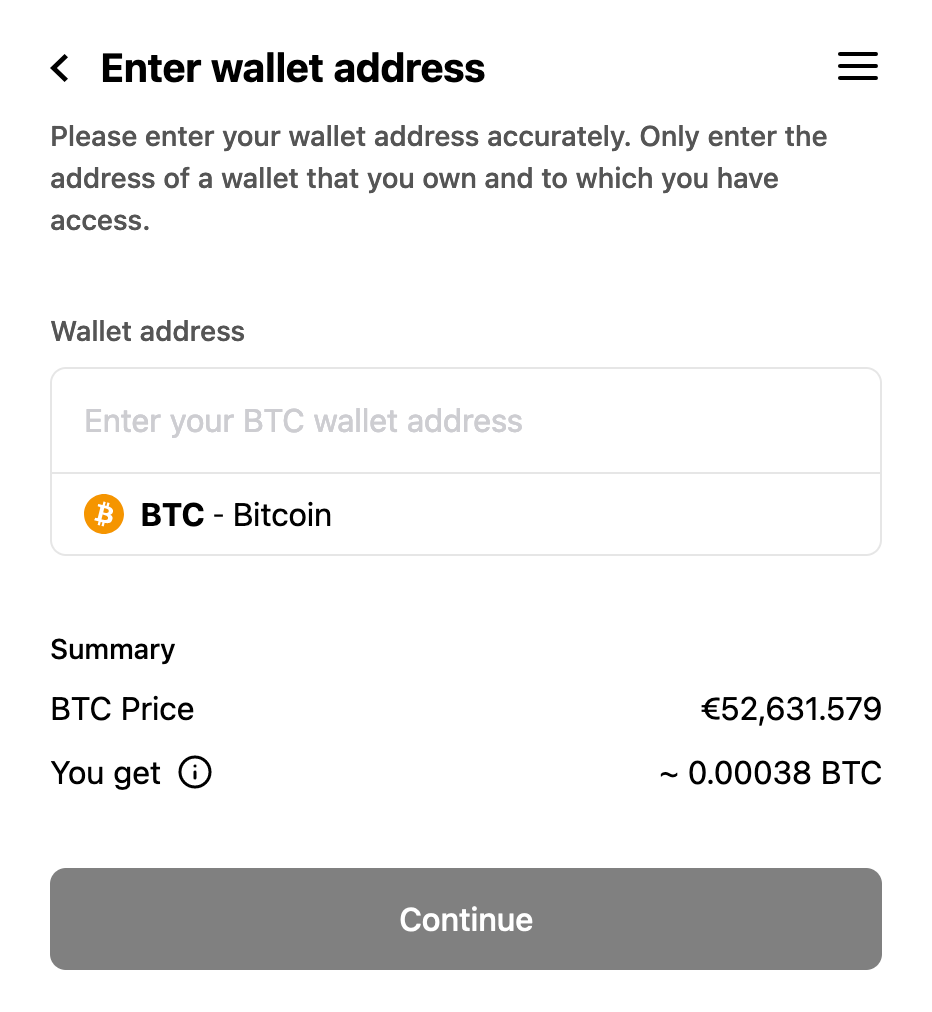
You can add your Rollbit BTC/ETH address to get the funds deposited straight into your account.
To get your account’s BTC/ETH address, click on the 'Deposit' button, choose your selected cryptocurrency and then click 'Copy Address':
Paste this address into the ‘Wallet Address’ field on MoonPay. Once you’ve pasted your BTC/ETH address, click 'Continue':
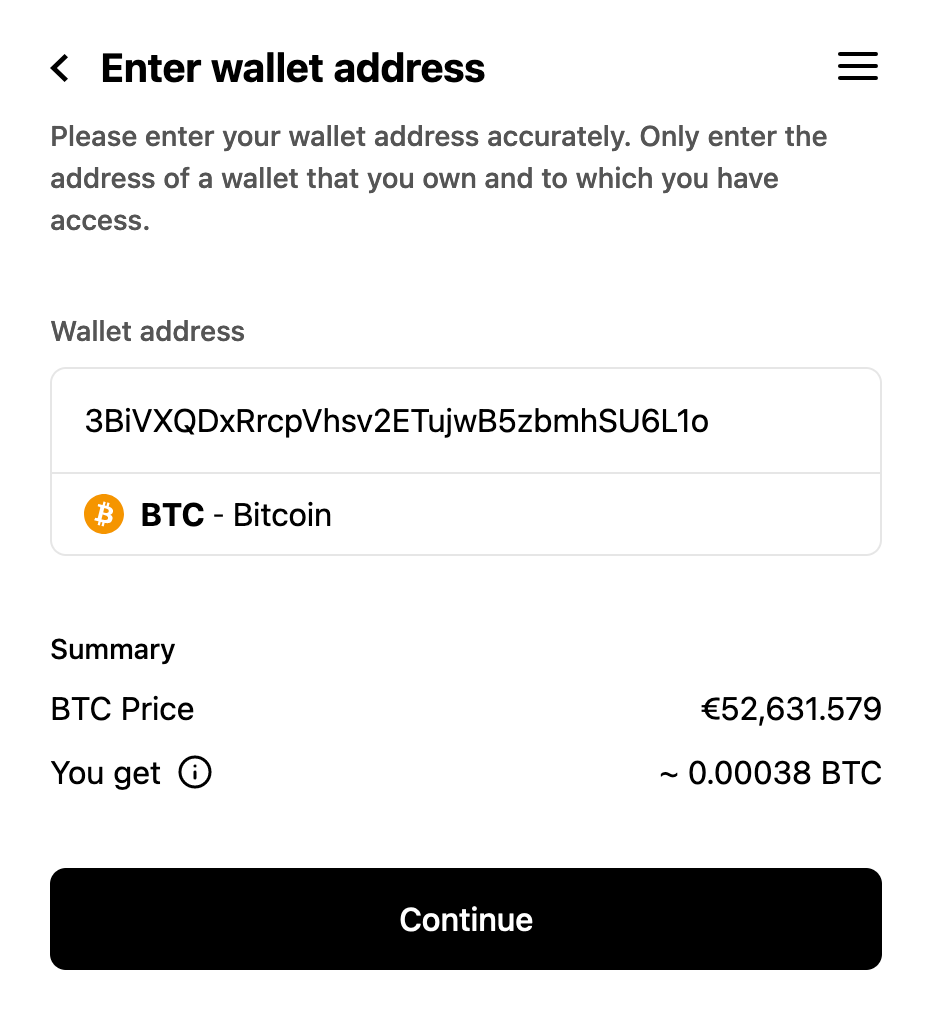
After you’ve confirmed your Rollbit address, you have to provide your email.
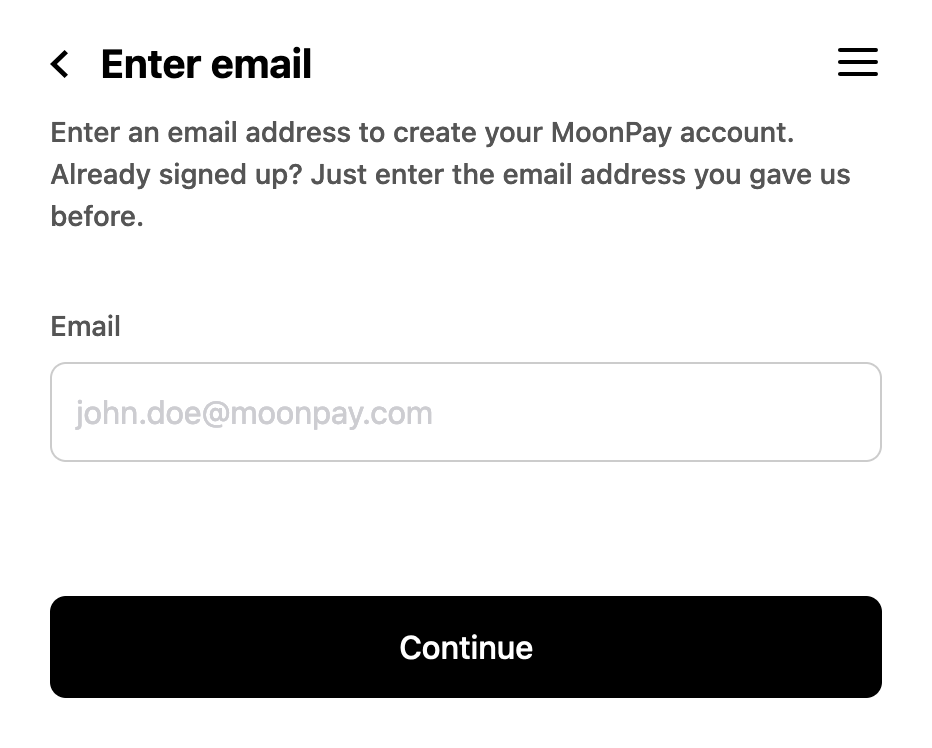
You’ll receive a verification email with a 4-digit code. Enter the code, read the Terms of Use and Privacy Policy, check the box and then click 'Continue':
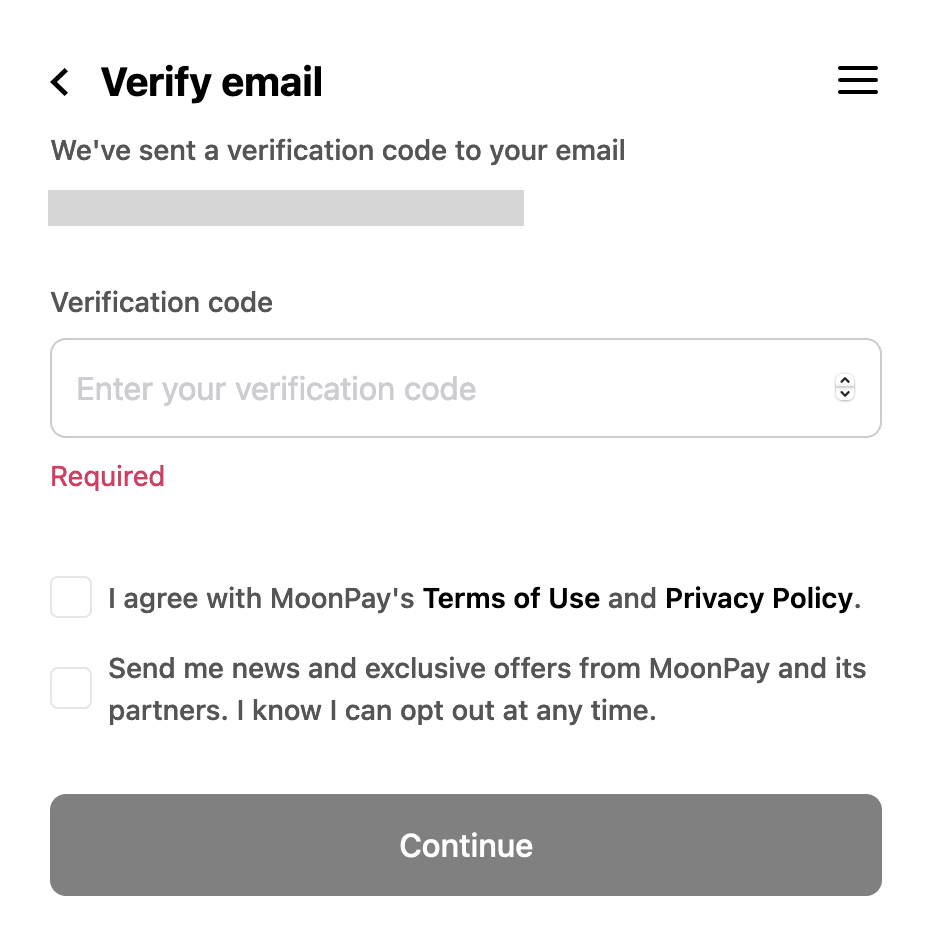
They will then ask you for some personal details:
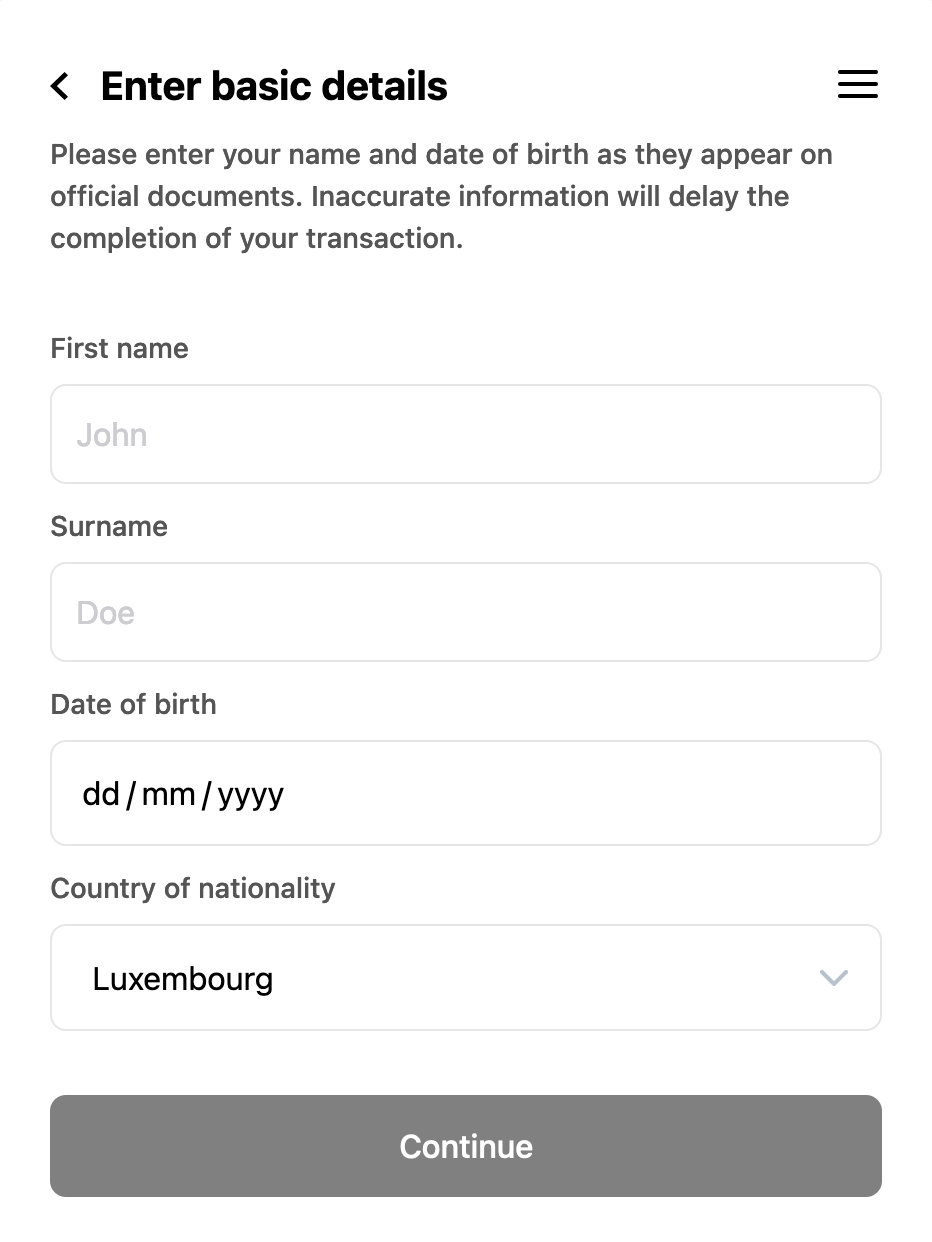
Enter the billing address for the card you are using:
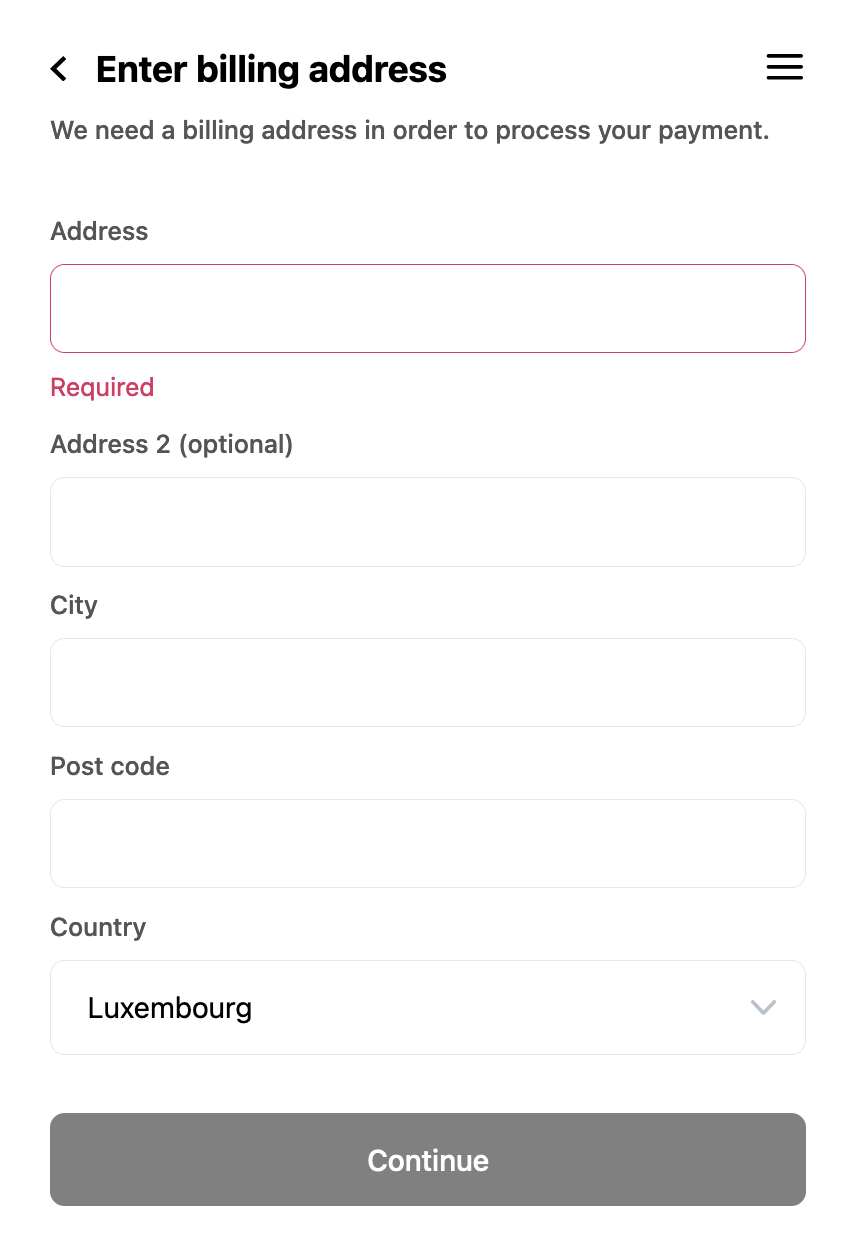
Choose your payment method. The options are European bank account (SEPA) or Visa/MasterCard:
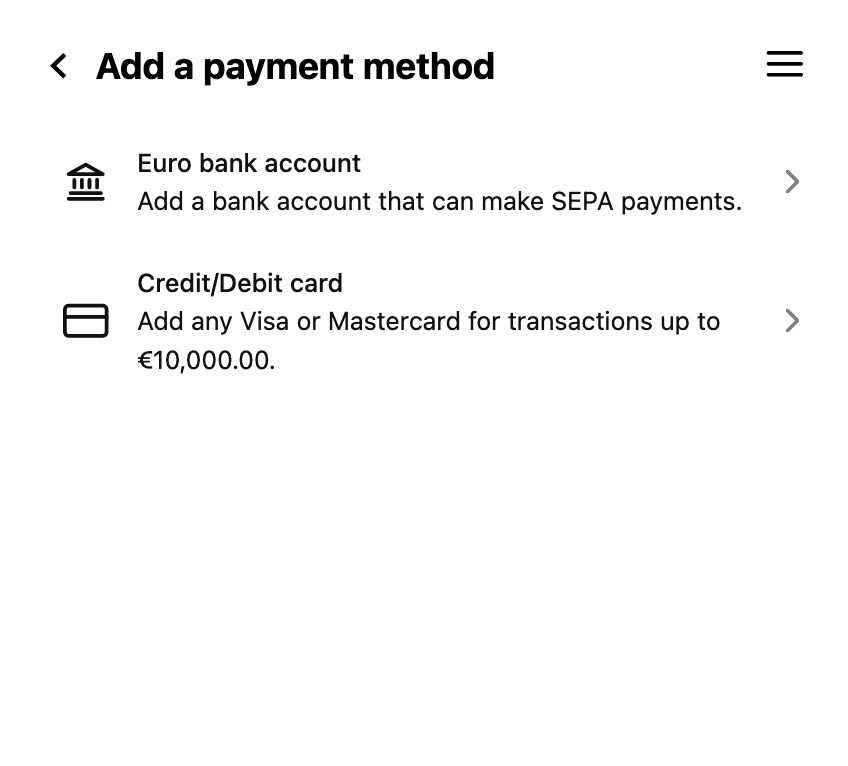
When you click on 'Credit/Debit card', confirm your billing address and then you can enter your card details:
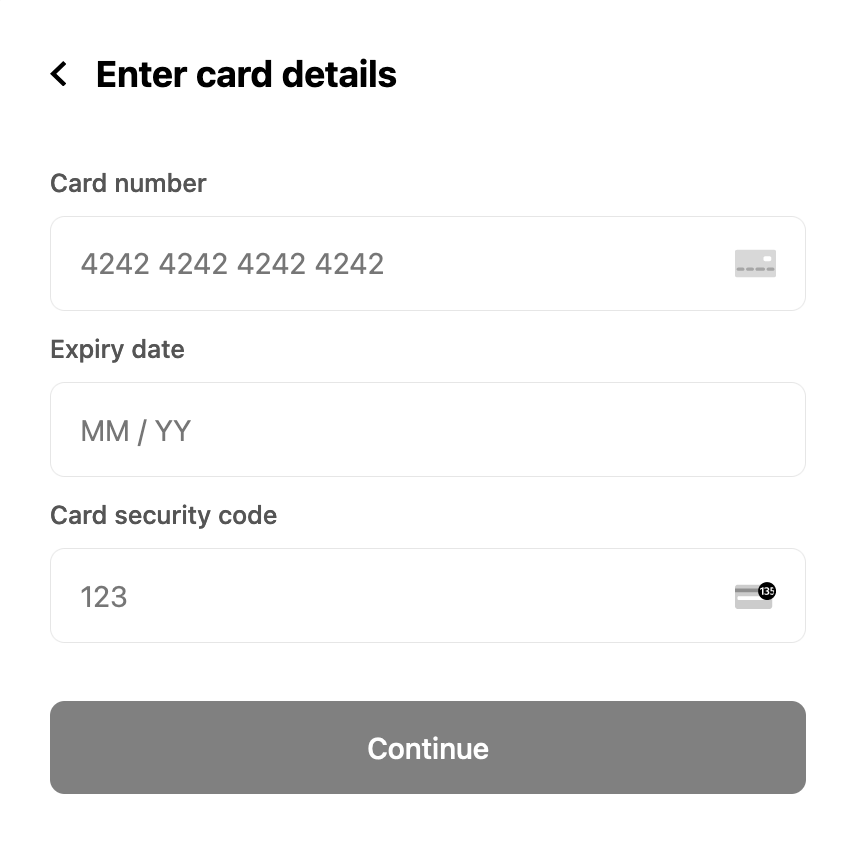
Confirm the details of your purchase before buying BTC or ETH:
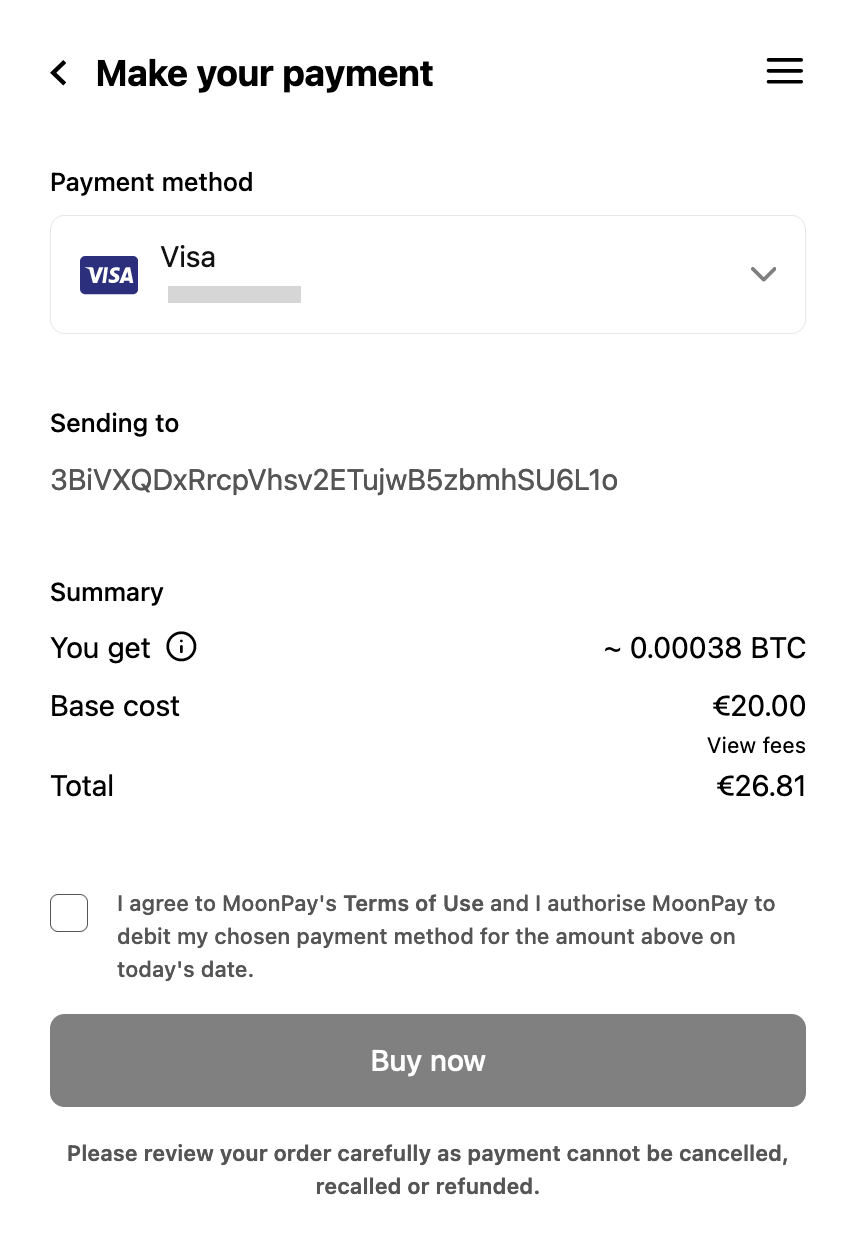
Click on 'View fees' to see the breakdown of charges:
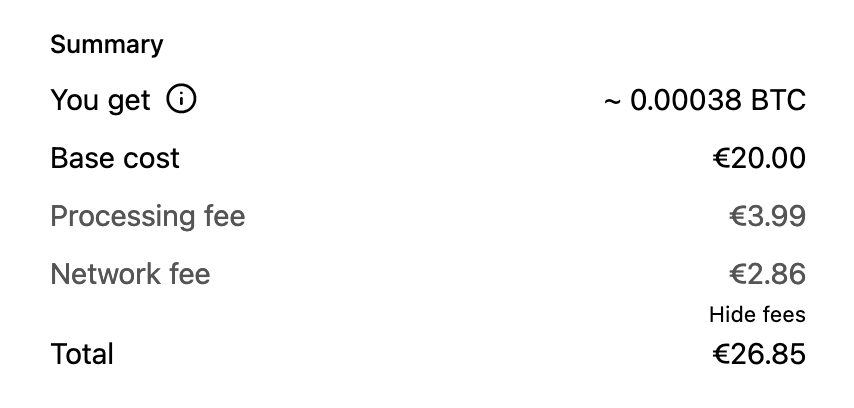
Check the box next to the agreement about MoonPay’s Terms of Use and then click on the ‘Buy now’ button to make the purchase. Authorise the payment through your mobile banking app and wait for your purchase to be completed.
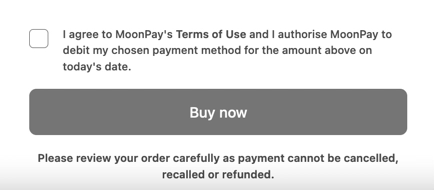
Once the purchase is complete, the funds will arrive into your Rollbit account shortly thereafter. You can check your incoming deposits by clicking on the ‘Account’ menu (top right) and then ‘Deposits’:
-The Rollbit Team