Trading Cryptocurrencies on Rollbit
The popularity of cryptocurrency trading has exploded in the past few years. Find out how to trade this emerging asset class on Rollbit!

We're excited to introduce our latest feature: cryptocurrency trading! You can now trade BTC and ETH with a payout multiplier of up to x1000!
You Can Now Bet on the Price of Cryptocurrencies!
To start trading cryptocurrencies, click on 'Start Trading' or navigate to the sidebar, click on ‘Trading’, then select the cryptocurrency you want to bet on.
Currently, BTC and ETH are available, but others will be added soon!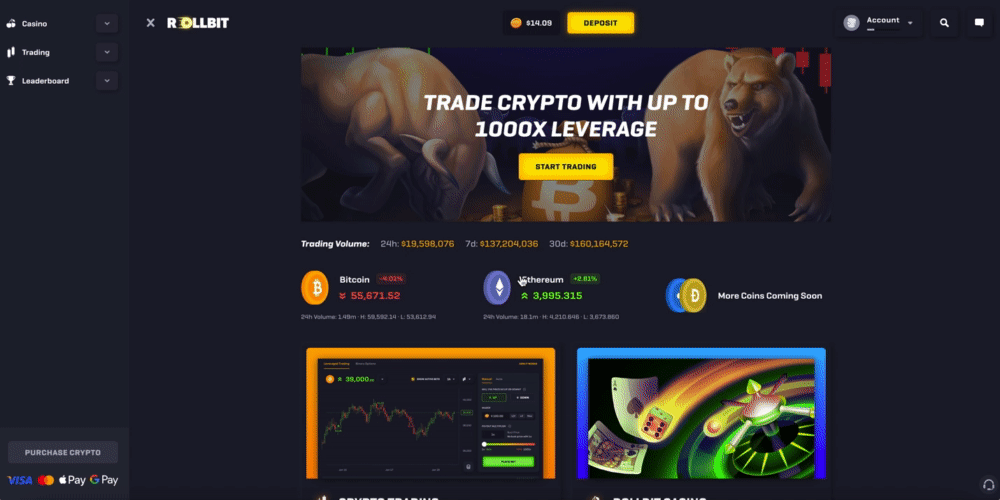
In this article, we'll cover:
- How to place a bet,
- Setting a stop loss/take profit to manage risk,
- How to close a bet, and
- Our trading leaderboard,
Placing a Bet 📈📉
Bullish? or bearish?
Once you have selected the cryptocurrency you want to trade, you can then bet on whether the price will go up or down, place your wager (up to a maximum of $1 million) and choose a payout multiplier:
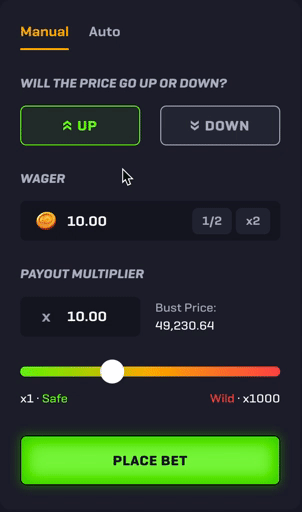
The payout multiplier can increase your profits but can also lead to larger losses. You can choose a payout multiplier between x1 (safe) and x1000 (wild). When selecting a payout multiplier, the bust price is shown alongside.
The bust price is the price where your entire wager will be lost. Higher payout multipliers are riskier since a sharp move in the price of a cryptocurrency against your bet could make you go bust. Lower payout multipliers carry lower risk, since the price of the cryptocurrency you're trading will have to exhibit an extreme move against you for you to go bust.
To learn how the prices of cryptocurrencies are calculated by Rollbit, check out the price formulation page on our website for a detailed breakdown.As shown by the screenshot above, when betting bitcoin will go up with a payout multiplier of x10, the bust price is $49,230, but with a lower payout multiplier of just x2, the bust price is much lower (around $27,350).
The price of bitcoin has to move around five times the distance for you to go bust with a x2 payout multiplier, as compared to a x10 payout multiplier!
Once you’re happy with your bet, you can click on the ‘Place Bet’ button (which will be red if you bet 'Down' or green if you bet 'Up'). A notification will appear on the bottom left-hand side of the screen once you've placed your bet with details including the wager, payout multiplier and bust price:
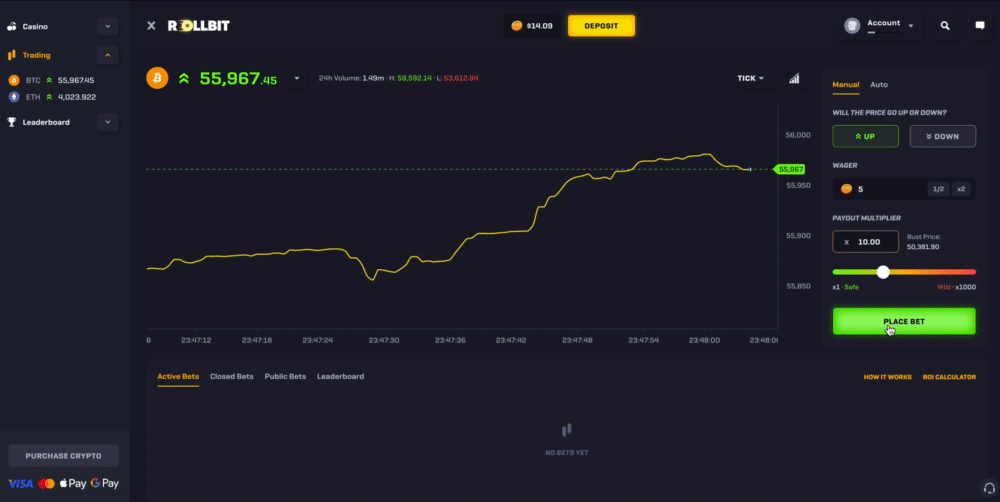
Once the bet is plaed, your entry price is represented by a grey horizontal line on the trading chart and the P&L (profit and loss) is also displayed. The bust price will be shown as a red horizontal line. The top of the trading chart shows the trading volume, the highest price and the lowest price over the past 24 hours.
The timeframe of the chart is set to 'tick' by default, showing every market movement based on each buy or sell. You can select your desired timeframe (for example, 1 min, 15 min, 1 hour, etc.) from the dropdown menu on the top right-hand side of the trading chart:
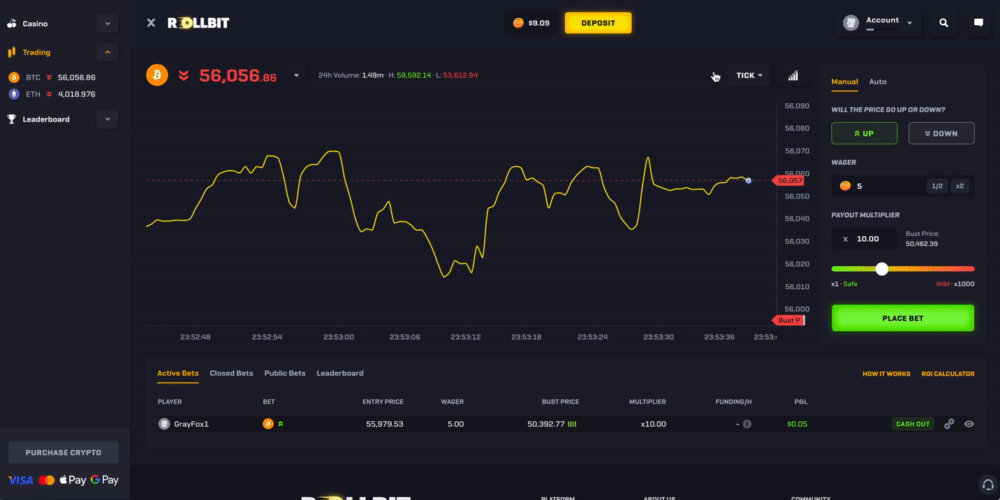
All of the details about your bet are shown under the ‘Active Bets’ tab, such as the cryptocurrency you’ve bet on, the direction, the entry price, the wager, the bust price, the payout multiplier, funding payments, and the P&L (profit and loss).
Three buttons on the far right-hand side of the 'Active Bets' tab are worth mentioning:
- 'Cash Out': click on this button to close the bet and realise a profit/loss,
- The take profit/stop loss button (two cogs) to close the bet at a certain price or percentage profit/loss, and
- An eye icon: click on this button to display all of the details about your bet and to copy a link to share your bet with friends!
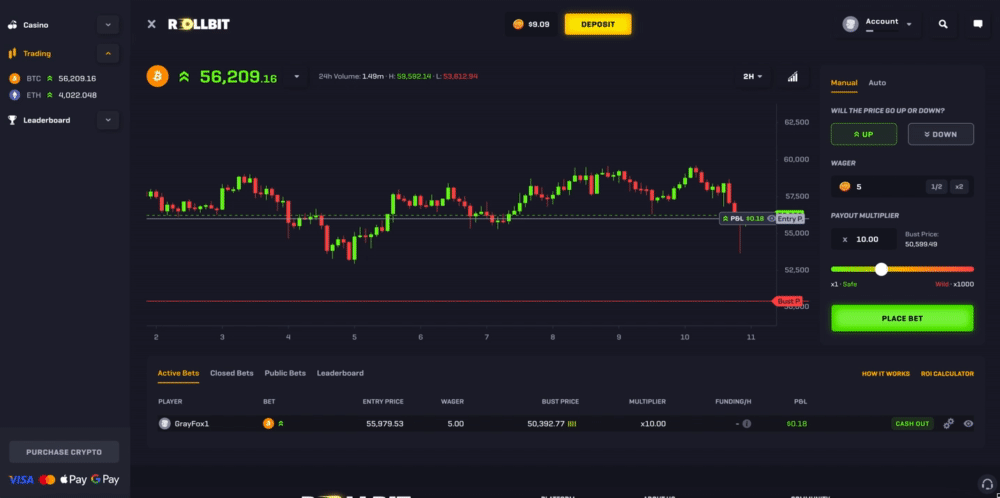
To share your bet, click on the link icon and then paste your bet on Discord, Twitter or other social media platforms!
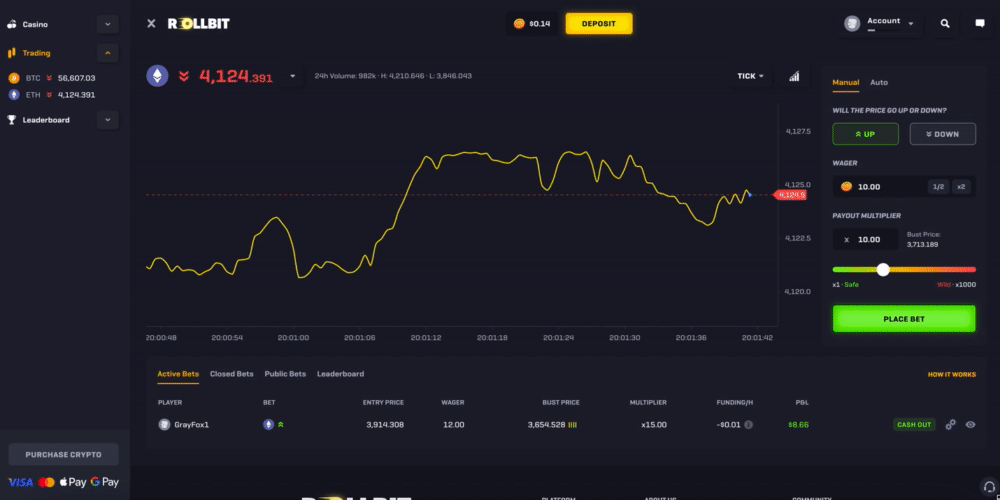
Once you’ve opened a bet, you may want to add a price (or a profit/loss dollar amount) at which you will close the bet.
You can also set a price at which your bet will be closed automatically, or specify a certain profit or loss at which the bet will be closed beforehand, which is detailed in the next section.
Locking-in Profits and Losses 🔒
By clicking on the take profit/stop loss button (i.e., represented by two cogs), we can enter a price at which the bet is closed automatically and profits are secured, or a price at which the bet is closed automatically at a loss (as shown below):
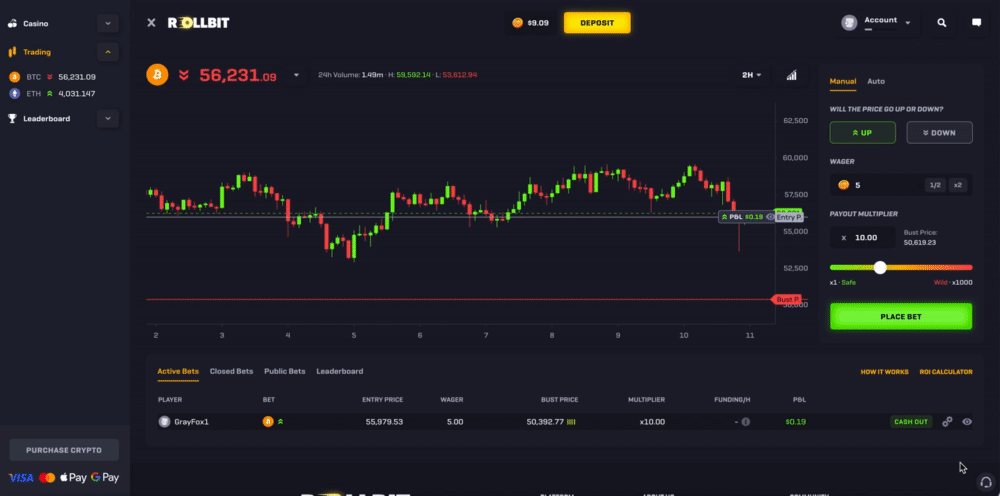
Alternatively, you can automatically close the bet at a predefined profit or loss (e.g., $200 profit and $100 loss).
In the screenshot above, we’ve added a take profit at a price of $60,000 and a stop loss at a price of $52,000. If the price of bitcoin reaches $60,000 before hitting the stop loss, the bet will be closed automatically with a profit of approximately $3.22. However, if the price of bitcoin reaches $51,000 first, the bet will be closed automatically with a loss of $3.56.
Technical analysis can help inform your entry price and where to place a take profit (or stop loss). Technical analysis is the study of price action, examining patterns in various aspects of an asset's price behaviour (such as volatility, momentum, and zones of resistance/support).
Technical indicators can be accessed by clicking on the chart icon on the top right-hand side of the screen (shown below):
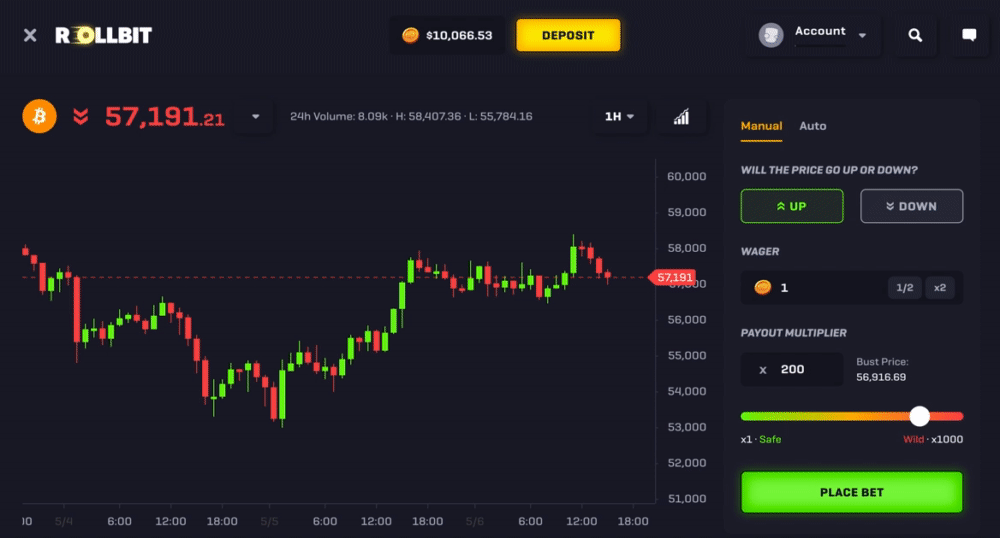
Subscribe to our blog to learn more about technical analysis and techniques to trade cryptocurrency!
The bar underneath the bust price column of the 'Active Bets' tab indicates the level of risk. For a lower level of risk, the number of bars will be higher and be green, while for a high-risk bet there will only be one or two red bars.
Once your take profit/stop loss is confirmed, a notification will appear in the bottom left-hand side of the screen and the two cogs will change colour depending on if a stop loss, take profit or both were enabled.
If your bet is open for more than eight hours, you will start paying funding fees. The funding fee will depend on the size and direction of your bet. Click on the circular 'i' symbol under the funding column to see the estimated hourly fee and how long until the fee is applied:
For profitable trades, a small percentage accrues to Rollbit. You can use the ROI calculator (shown below) to estimate your profit/loss for a certain entry price, wager and percentage price move.
The fee for winning trades works on a sliding scale, is dependent on the price movement (a smaller percentage is taken when there's a larger price move) and is already baked into the UI. So what you see under P&L is what you'll receive if you close the trade as the fee is accounted for already:
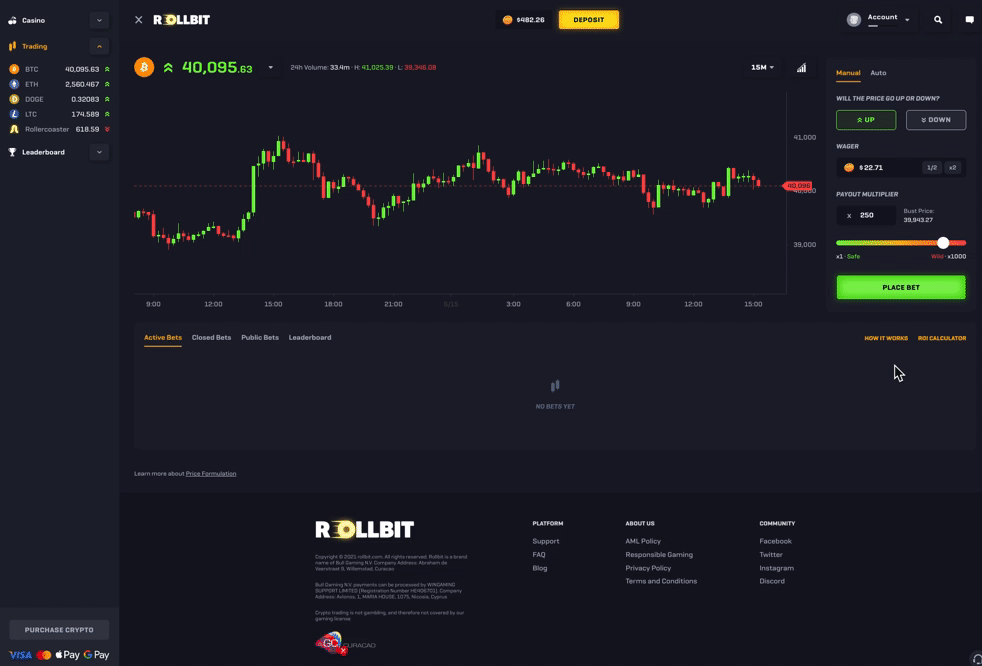
You can also set a take profit/stop loss before placing a bet. Choose the cryptocurrency you want to trade and then click on ‘Auto’ on the right-hand side of the screen:
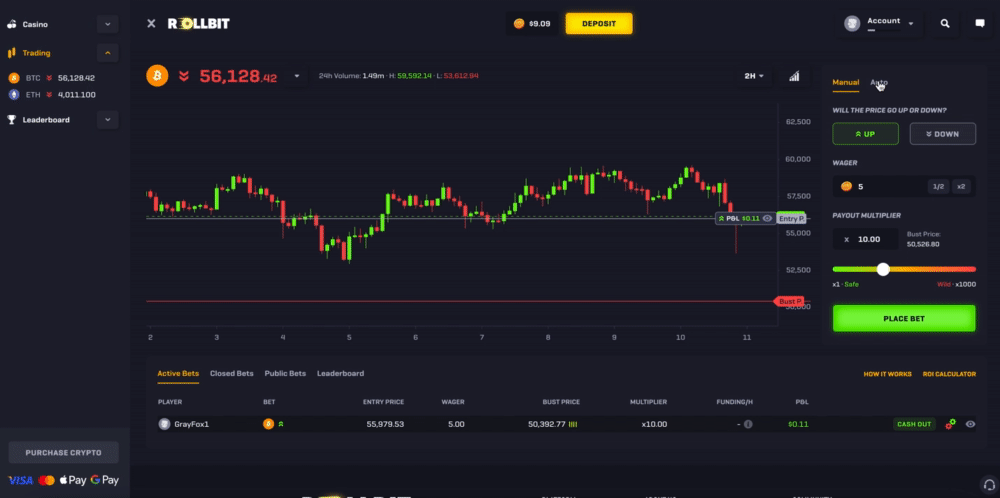
In the example above, you can see that we’ve bet that the price will go up, but the bet is automatically closed once we’ve made $5 in profit. We’re also going to close the bet automatically if it ever reaches a $2 loss. By doing so, you can enter a trade, not worry about having to manage it or watching the chart constantly, as you know we’ll either make $5 or lose $2.
Your Take Profit and Stop Loss will be displayed on the trading chart. Alternatively, you can click on the eye icon under 'Active Bets':
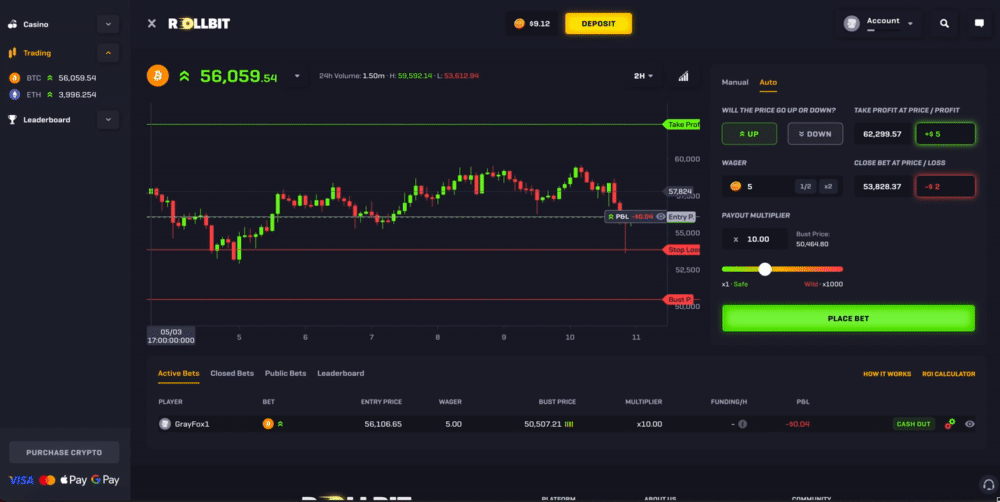
The Take Price is the price at which your bet is closed in profit and the Stop Price is the price at which your bet is closed at a loss. The take profit shows the profit you earn once the take price is reached, while the stop loss shows the loss you’d incur if the stop price is reached.
Please note that only your profits or losses will be added to the amount wagered under your profile on the Rewards page!
Closing a Bet 💰
If you want to close a trade at any time, you can click on 'Cash Out' button, which can be found under the 'Active Bets' tab or by clicking on the eye icon next to the P&L on the chart:
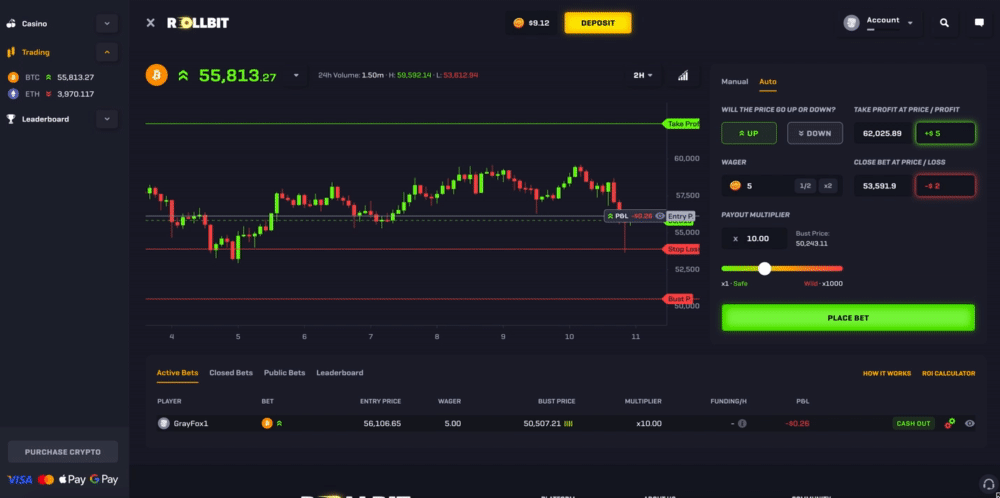
Once the trade is closed, a notification will appear telling you the bet was closed, as well as the exact profit or loss amount.
The closed bet will then be moved from the 'Active Bets' tab to the 'Closed Bets' tab, and your balance will be updated accordingly.
All bets appear under the 'Public Bets' tab. You can activate a private profile to hide your username (which can be done via the profile page):
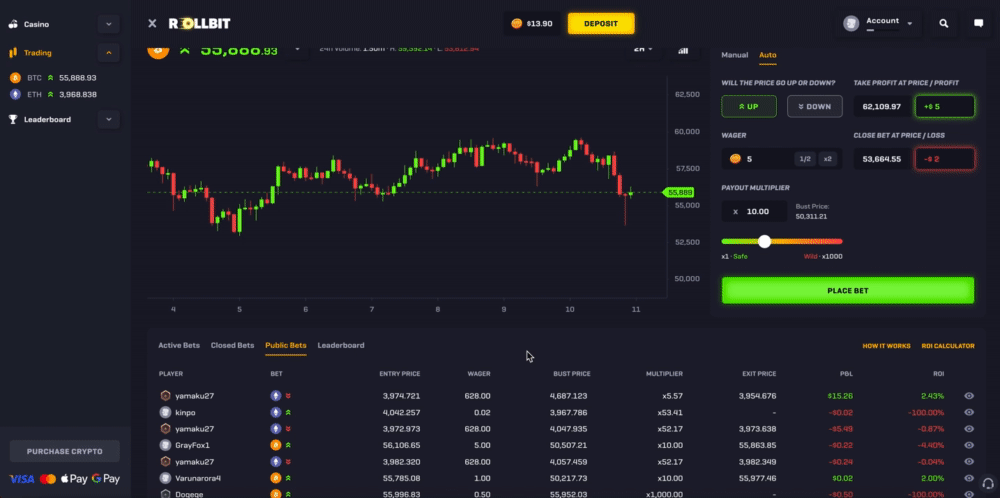
Trade Your Way to the Top of Our Leaderboard! 🥇
The 'Leaderboard' tab shows the individual trades with the highest return and PnL out of all of Rollbit’s users.
The return on investment (ROI) is calculated as a percentage of the wager amount made as profit. Both the 'Public Bets' and 'Leaderboard' tabs display an ROI calculator, where you can play around with the entry price, wager and payout multiplier to show the ROI for certain percentage price movements:
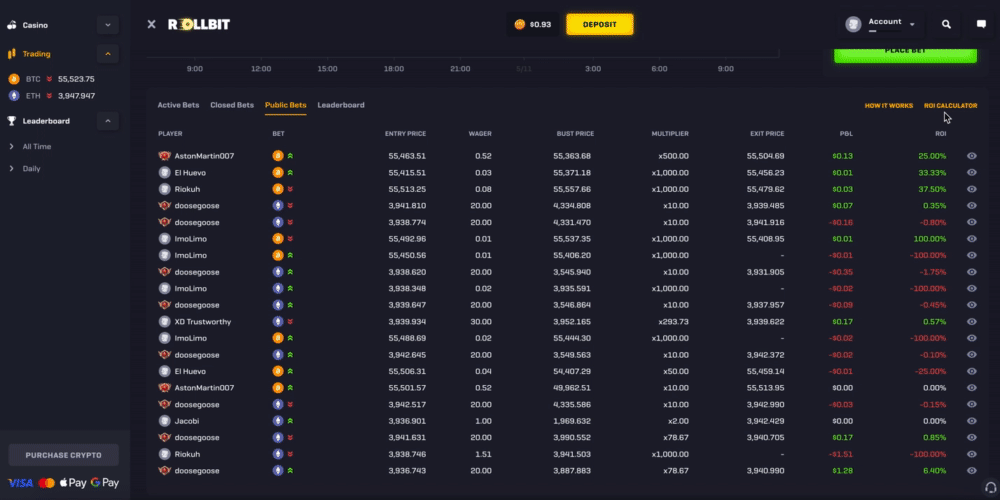
If the profit or the ROI for your bet is high enough, it will appear on the leaderboard next to your username (unless you have a private profile).
The leaderboard can be filtered by trading instrument and ranks the top trades by either profit or ROI for the past day, week or month:
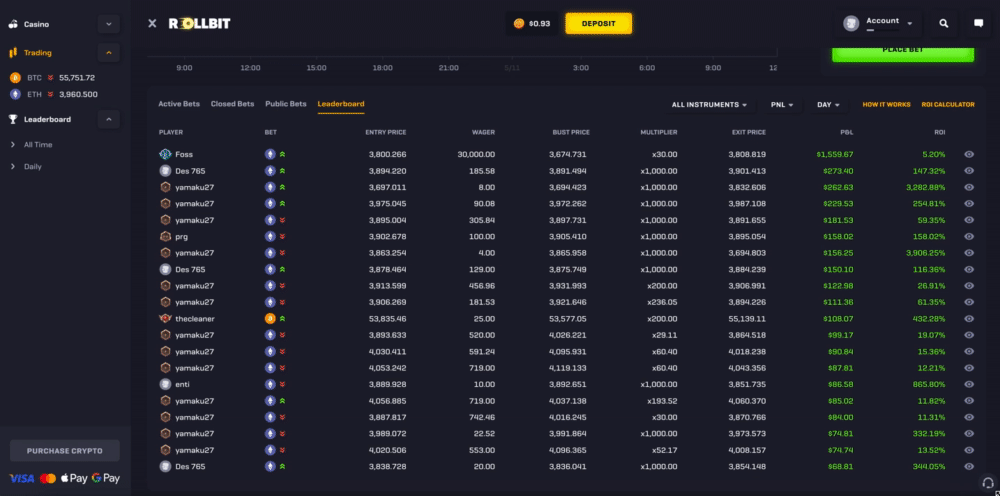
If you have any questions about the new trading feature, please reach out to us on Discord or via Twitter.
-The Rollbit Team